Pro for Trello Chrome extension
What is it?
Pro for Trello is a Trello enhancement tool for Google Chrome. It comes packed with features and you can customize it for each individual board, choosing what you want to tweak and what not.
Visit project homepage: https://apptorium.net/pro-for-trello.
Why do we need it?
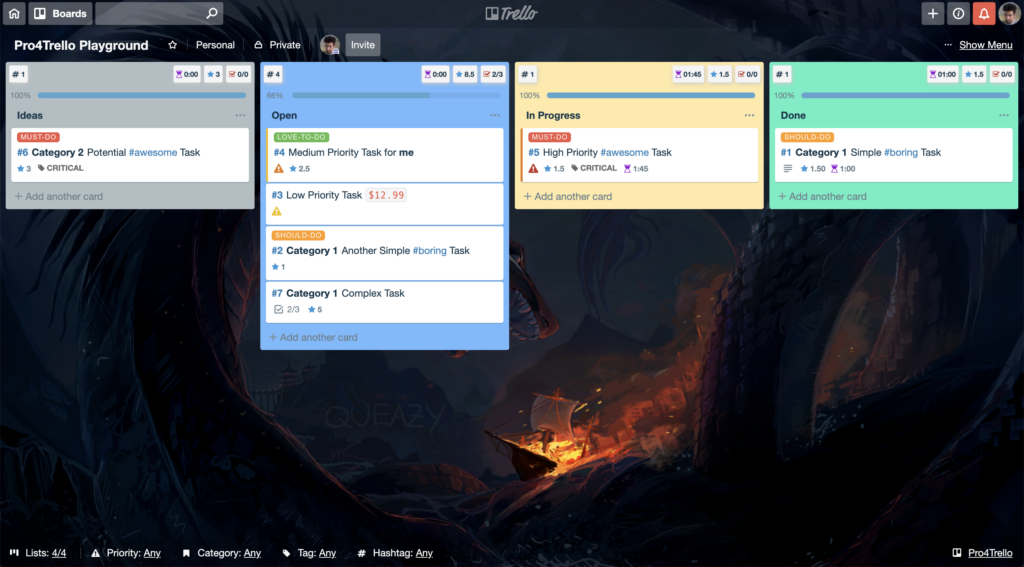
It makes Trello board looks much better and easier to categorize the items.
How to configure it?
- Install the extension
- Go to trello, click on the Pro4 Trello link at the bottom right of the screen
- Configure it as you (or your team) want
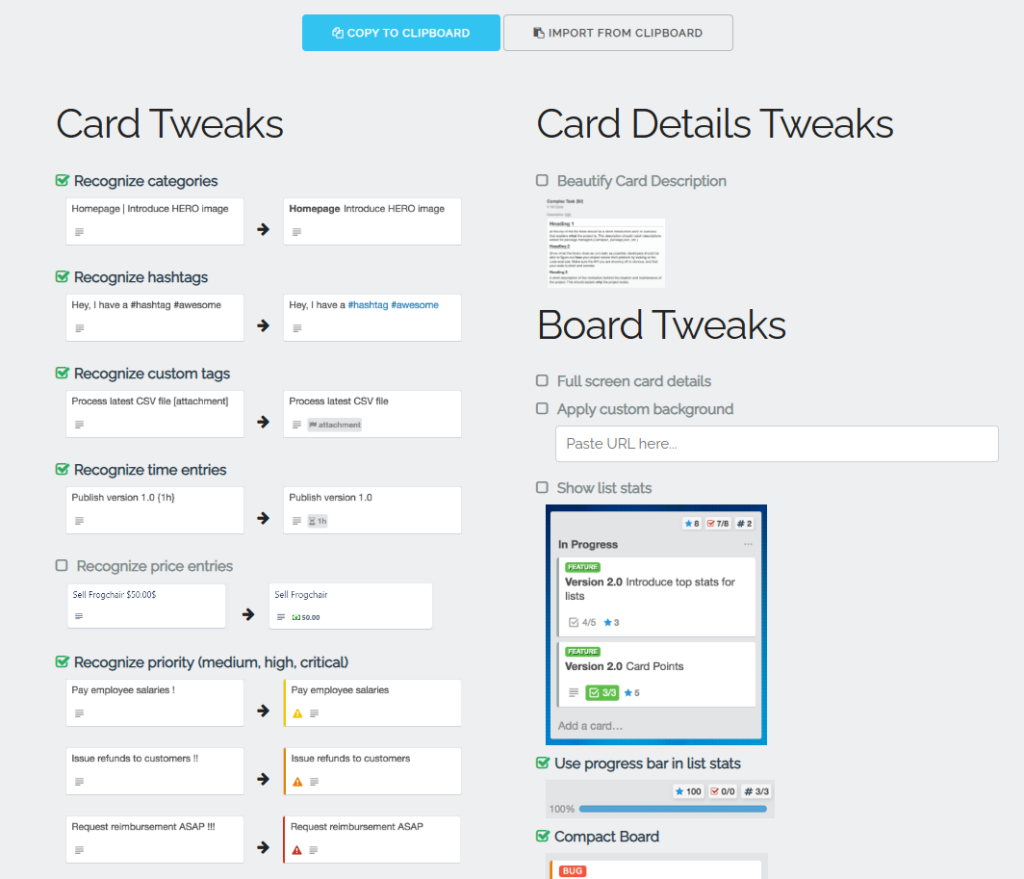
You can quickly use this configuration by copying it and use the “Import from Clipboard” feature.
{"beautify-markdown":false,"compact-cards":true,"custom-background":false,"custom-background-input":"","custom-css":false,"custom-css-input":"","filters":{},"full-screen-cards":false,"hide-activity-entries":false,"hide-add-list":false,"labels-size":"medium","parse-hashtags":true,"parse-labels":true,"parse-markup":false,"parse-points":true,"parse-price-entries":false,"parse-priority-marks":true,"parse-projects":true,"parse-time-entries":true,"show-list-stats":false,"show-list-stats-progressbar":true,"visible-card-numbers":true,"visible-labels":true}