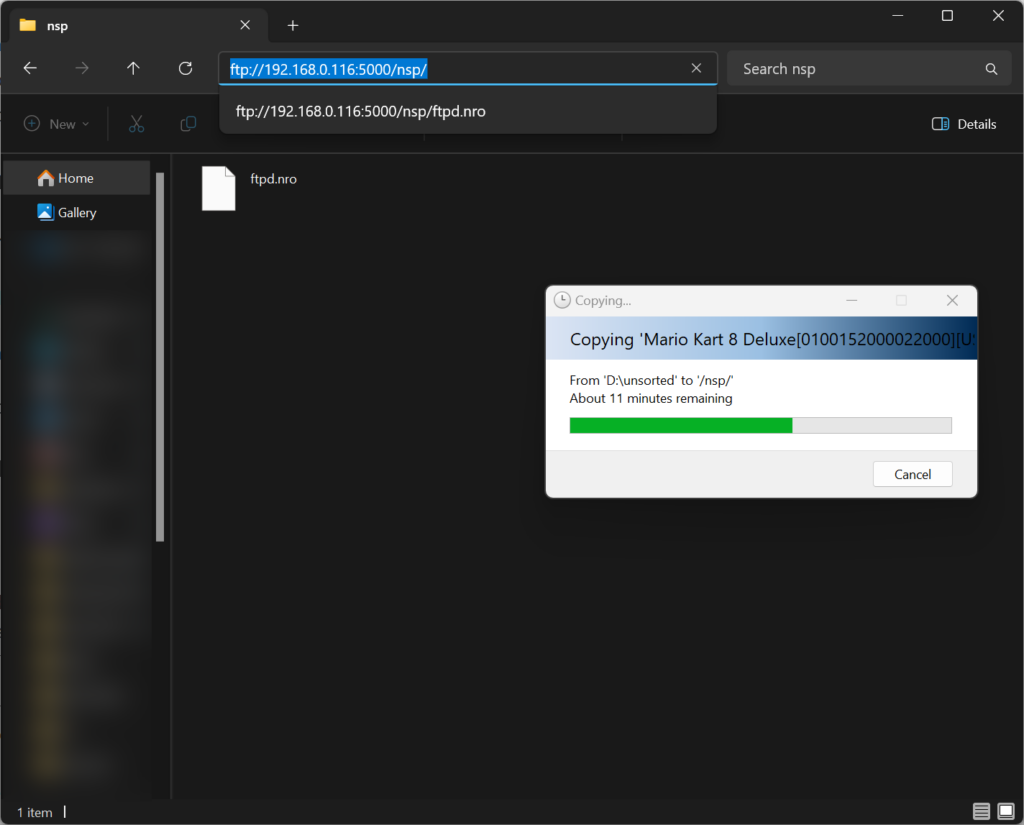Send file to Nintendo Switch via wifi
Problem
I’m using Nintendo Switch v1 hack for pleasure time and man, it’s really convenient. However, copying game to the device is not that great. Most of the times my cable lost connection while copying the (huge) files. It’s annoying.
Solution
Installation
First we need to download and copy ftpd.nro to switch.
Link download: https://github.com/mtheall/ftpd/releases/tag/v3.1.0
Then install it using tinfoil. We will have new app called “hbmenu”.
How to copy
On switch:
- connect to wifi.
- open hdbmenu then choose ftpd. we will have the ip address and port on the top left corner. for example: [192.168.0.116]:5000
On windows:
- Open file explorer.
- Click on the folder address then type “ftp://192.168.0.116:5000” then press enter.
- Now we have access to the switch on windows file explorer. We can copy file to switch via wifi.